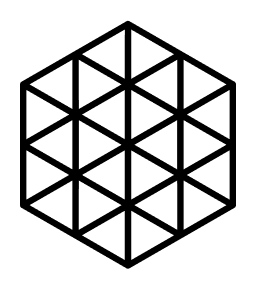Quick Start
Codex Installer is a CLI tool that simplifies the process of setting up a Codex node. It handles all the necessary steps to get your node running quickly and efficiently.
Before we get started, please make sure to review and accept the disclaimer as Codex Installer collects some of your node information to improve the user experience.
Requirements
- git
- npm
Run the Codex Installer
To start the Codex Installer, simply run the following command in your terminal :
npx codexstorageDownload and install Codex
Once you run the above command, you will be seeing a command line interface with various options as below :
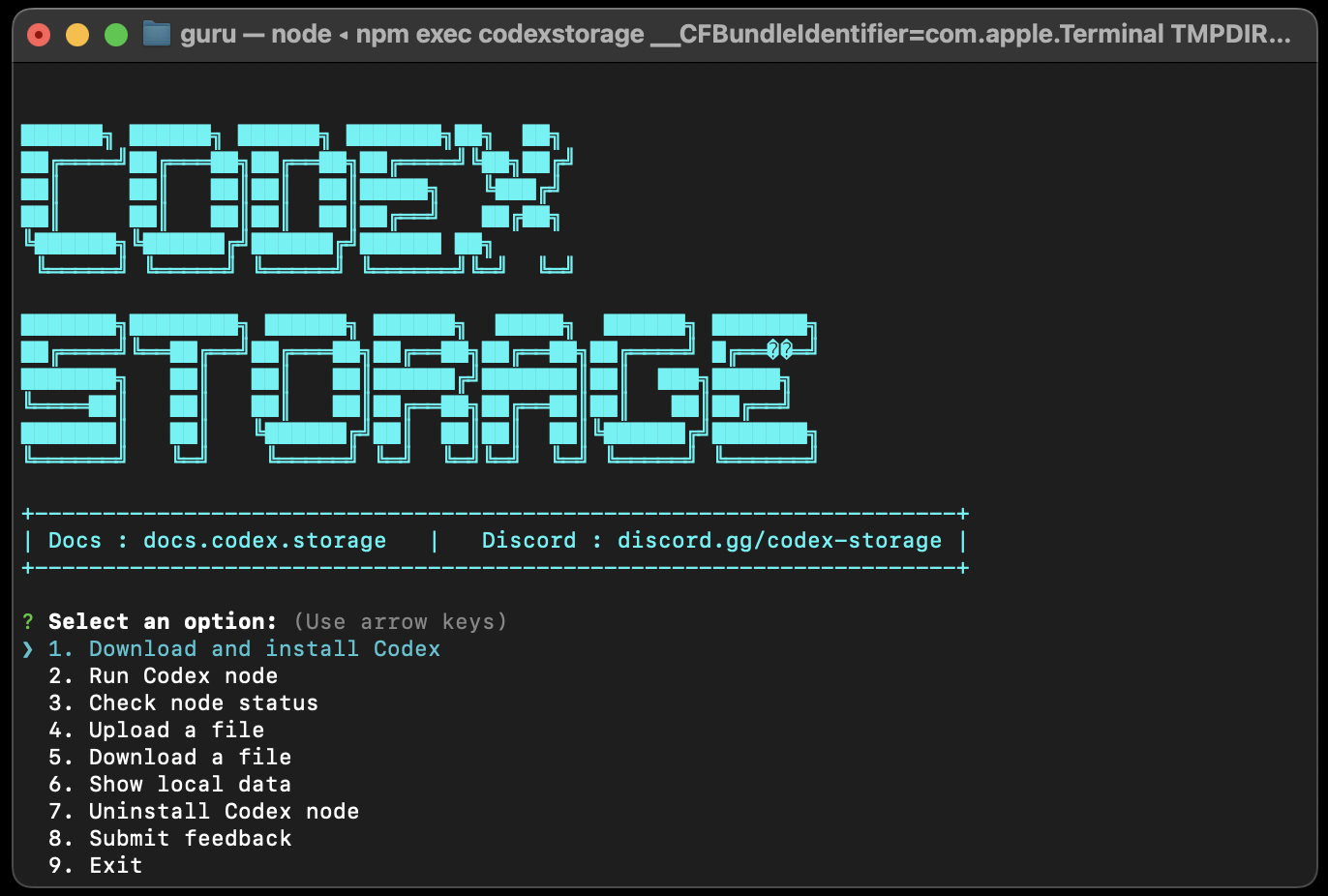
On selecting the Download and install Codex option, you will be asked to agree to the privacy disclaimer and provide an installation path to finish your installation. If you do not wish to agree to the data collection disclaimer, you can select the Exit option and follow the instructions Manual setup to install Codex without using the Installer.
Run the Codex node
Upon selecting the Run Codex node option, you will be asked for your Listening port (default is 8070) and discovery port (default is 8090). You can optionally provide your ERC20 public address to associate your testnet node with your wallet (Please note that Codex does not promise any incentives for running a node yet).
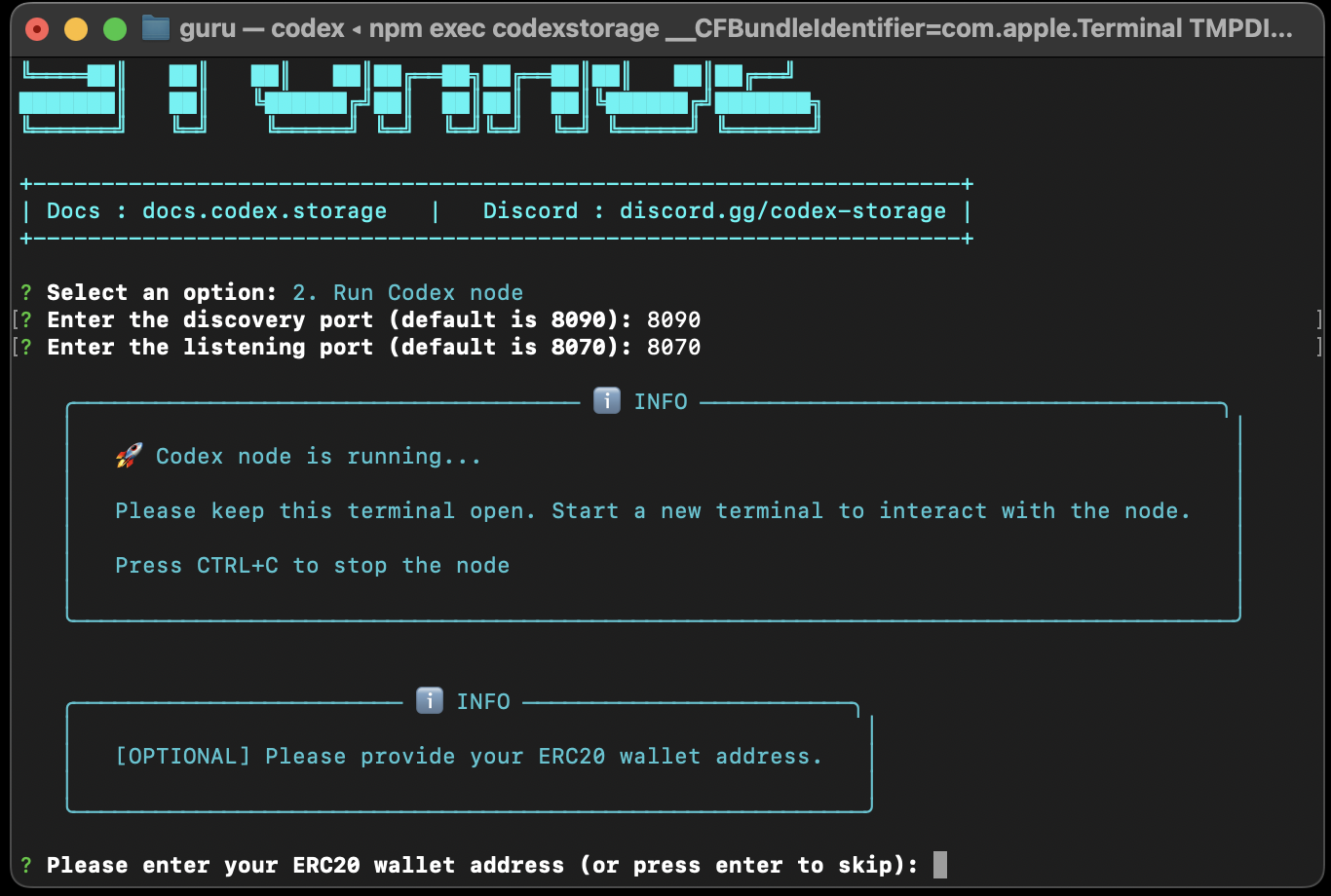
Keep this terminal window open as closing this will terminate your node.
Get the ALTRUISTIC MODE role on Codex discord
With that, your Codex node should be up and running. You can check the information and status of your node by proceeding to the third option.
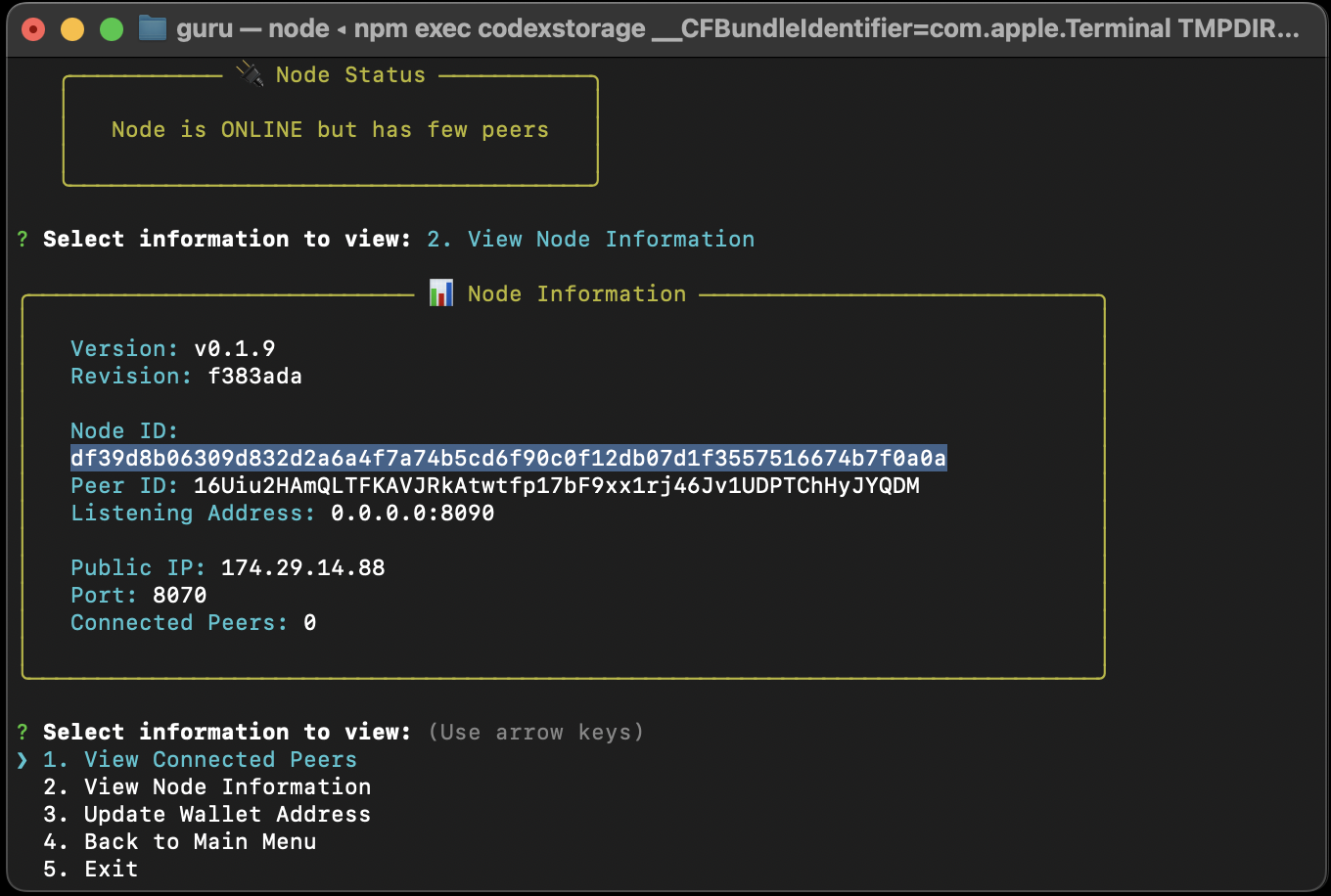
To claim the ALTRUISTIC MODE role, join the Codex Discord and go to the #bot channel. Run the /node <NODE_ID> command where <NODE_ID> can be found in the Node Information menu in your Installer.
In order to keep your role, you will be required to frequently interact with the Codex testnet by running your node and/or uploading/downloading files using the testnet.