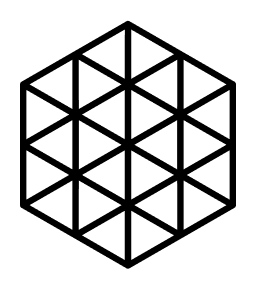Upload/Download Files in the Testnet
You can either upload or download files by using the Upload / Download option in the Codex Installer or by using the Codex GUI app (recommended).
Codex Vault
Codex Vault is a GUI web application that can help you interact with the Codex testnet by uploading and downloading files. Once you have your Codex node running using the installer, you can access the Codex Vault by going to https://app.codex.storage
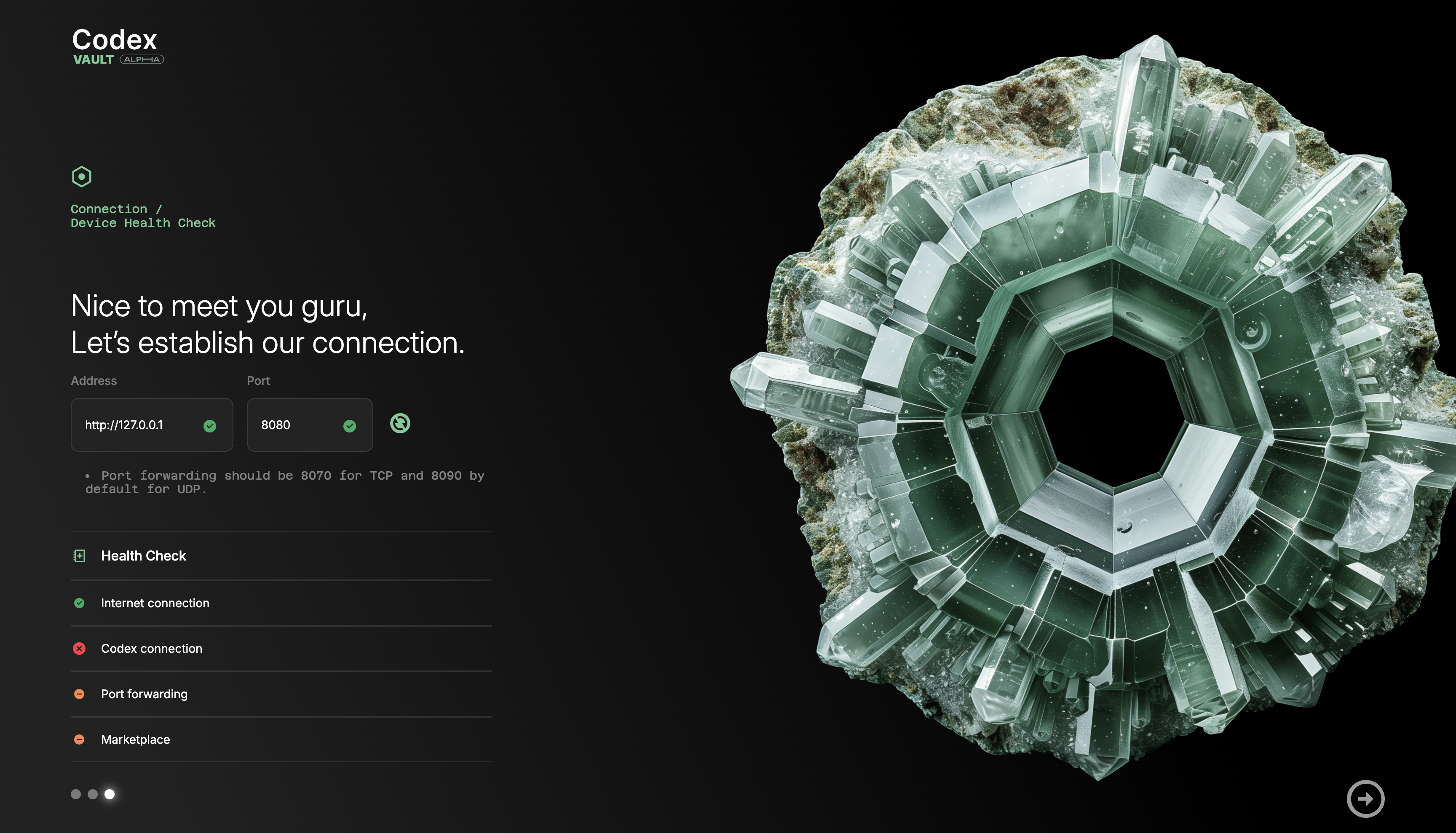
Ensure that you have all the necessary conditions checked in the 'health check' section before you try uploading or downloading files.
Uploading and Downloading Files
To upload a file, you can either drag and drop the file to the upload area or click on the 'upload' button. You will be able to find a unique CID for the file once it has been uploaded.
To download a file, enter the CID of the file in the 'download' section and click on the 'download' button.
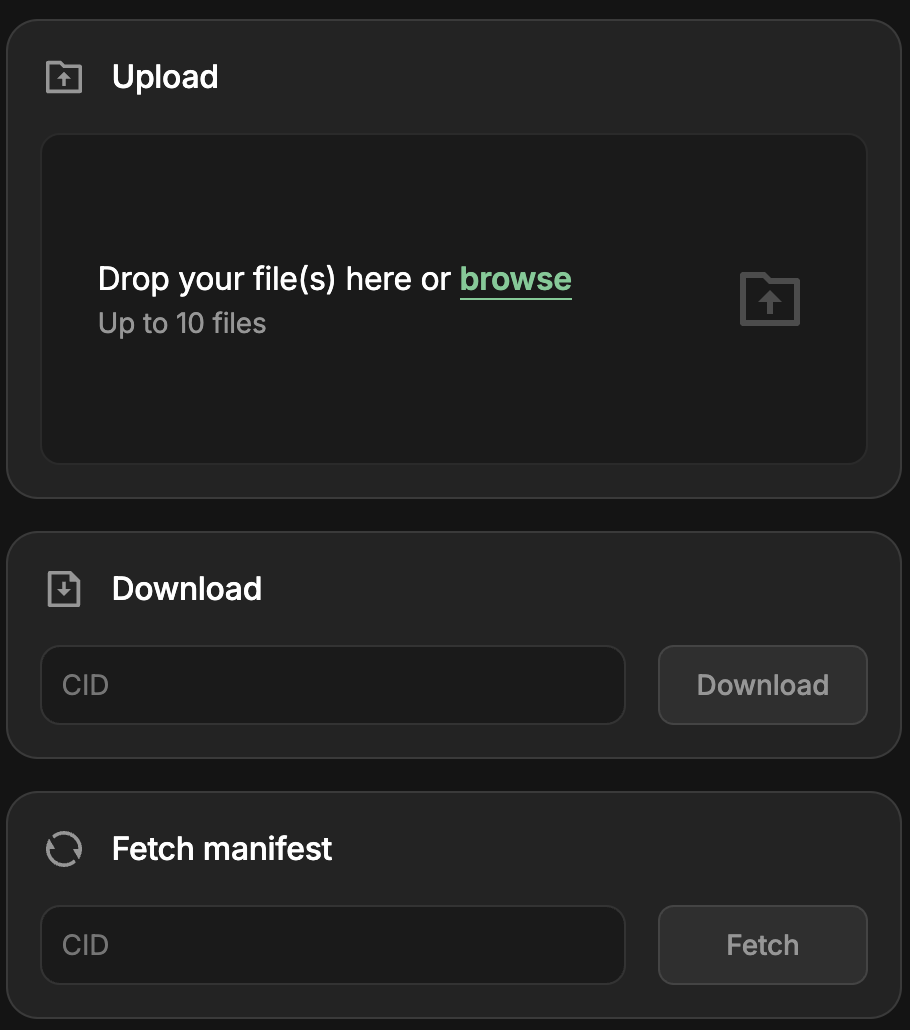
What's next?
Now that you know how to upload and download files in the testnet, you can try to explore some experimental features and build your own applications on top of Codex :