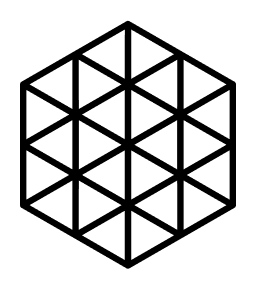Codex Testnet
The Codex Testnet has been launched and is ready to be used for testing.
Your participation in the Codex Testnet is subject to the Codex Testnet Terms and Conditions and Codex Testnet Privacy Policy.
Guides. We have basic guides covering how to set up a Storage Client which can be used to upload and persist files by buying storage in the Codex network. We recommend that you start with those.
Running a Storage Provider is more involved and is covered as a separate guide which demonstrates the storage sales side, as well as how to run Codex with its own local Ethereum execution client.
Guides are available either on Discord, as step-by-step, interactive guides, or here as simple instructions that you can follow:
The guides were tested on the following operating systems:
- Linux: Ubuntu 24.04, Debian 12, Fedora 40
- macOS: 15
- Windows: 11, Server 2022
Running a Storage Client (Discord Version)
You can join Codex Discord server and jump into the #📺|join-testnet channel.
It is mostly the same as a Web guide, but uses Discord capabilities so you can have an interactive, step-by-step guide, and you also can get a support in the #🆘|node-help channel.
Running a Storage Client (Web Version)
Prerequisites
- Access to your Internet router so you can configure port forwarding
Steps for Linux/macOS and Windows are slightly different, so please use ones for your OS.
Linux/macOS
Install Codex binaries from GitHub releases:
shellcurl -s https://get.codex.storage/install.sh | bashInstall dependencies when required:
shell# Debian-based Linux sudo apt update && sudo apt install libgomp1Generate an ethereum keypair:
shellcurl -s https://get.codex.storage/generate.sh | bashYour private key will be saved to
eth.keyand address toeth.addressfile.Fill-up your address shown on the screen with the tokens:
Run Codex node:
shellcurl -s https://get.codex.storage/run.sh | bashConfigure port forwarding and we are ready go to.
Windows
Download the master tarball from the Codex testnet starter repository, and untar its contents:
WARNING
Windows antivirus software and built-in firewalls may cause steps to fail. We will cover some possible errors here, but always consider checking your setup if requests fail - in particular, if temporarily disabling your antivirus fixes it, then it is likely to be the culprit.
batchcurl -LO https://github.com/codex-storage/codex-testnet-starter/archive/master.tar.gzIf you see an error like:
batchcurl: (35) schannel: next InitializeSecurityContext failed: CRYPT_E_NO_REVOCATION_CHECK (0x80092012) - The revocation function was unable to check revocation for the certificate.You may need to add the
--ssl-no-revokeoption to your curl call, e.g.:batchcurl -LO --ssl-no-revoke https://github.com/codex-storage/codex-testnet-starter/archive/master.tar.gzExtract the contents of the tar file, and then delete it:
batchtar xzvf master.tar.gz del master.tar.gzNavigate to the scripts folder:
batchcd codex-testnet-starter-master\scripts\windowsDownload Codex binaries from GitHub releases:
batchdownload-online.batGenerate an ethereum keypair:
batchgenerate.batYour private key will be saved to
eth.keyand address toeth.addressfile.Fill-up your address shown on the screen with the tokens:
Run Codex node:
batchrun-client.batConfigure port forwarding and we are ready go to.
All OS
Configure port forwarding on your Internet router
| # | Protocol | Port | Description |
|---|---|---|---|
| 1 | UDP | 8090 | Codex Discovery |
| 2 | TCP | 8070 | Codex Transport |
After your node is up and running, you can use the Codex API to be able to interact with your Codex node, please check our API walk-through for more details.
You also can use Codex App UI to interact with your local Codex node.
Need help? Reach out to us in #🆘|node-help channel or check troubleshooting guide.
Running a Storage Provider (Web Version)
Work in progress 🚧
Testnet Data
Bootstrap Nodes
Testnet bootstrap nodes records could be found in GitHub repository and accessed via endpoints
- Codex -
spr.codex.storage/testnet - Geth -
spr.codex.storage/testnet/geth
Smart contracts
| Contract | Address |
|---|---|
| Token | 0x34a22f3911De437307c6f4485931779670f78764 |
| Verifier | 0x1f60B2329775545AaeF743dbC3571e699405263e |
| Marketplace | marketplace.codex.storage/codex-testnet/latest |
Endpoints
| # | Service | URL |
|---|---|---|
| 1 | Geth Public RPC | rpc.testnet.codex.storage |
| 2 | Block explorer | explorer.testnet.codex.storage |
| 3 | Faucet ETH | faucet-eth.testnet.codex.storage |
| 4 | Faucet TST | faucet-tst.testnet.codex.storage |
| 5 | Status page | status.testnet.codex.storage |