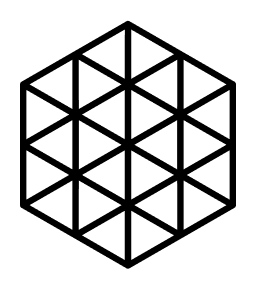Quick Start
To run Codex through this guide we would need to perform the following steps:
Get Codex binary
For quick a start we will use precompiled binaries from GitHub release page. If you prefer to compile from the sources, please check Build Codex.
Please follow the steps for your OS from the list:
Linux/macOS
Install latest Codex release
shellcurl -s https://get.codex.storage/install.sh | bashInstall dependencies
shell# Debian-based Linux sudo apt update && sudo apt install libgomp1Check the result
shellcodex --version
Windows
Install latest Codex release
batchcurl -sO https://get.codex.storage/install.cmd && install.cmdWARNING
Windows antivirus software and built-in firewalls may cause steps to fail. We will cover some possible errors here, but always consider checking your setup if requests fail - in particular, if temporarily disabling your antivirus fixes it, then it is likely to be the culprit.
If you see an error like:
batchcurl: (35) schannel: next InitializeSecurityContext failed: CRYPT_E_NO_REVOCATION_CHECK (0x80092012) - The revocation function was unable to check revocation for the certificate.You may need to add the
--ssl-no-revokeoption to your curl calls, i.e., modify the calls above so they look like this:batchcurl -LO --ssl-no-revoke https://...Update path using console output
Current session only
batch:: Default installation directory set "PATH=%PATH%%LOCALAPPDATA%\Codex;"Update PATH permanently
- Control Panel --> System --> Advanced System settings --> Environment Variables
- Alternatively, type
environment variablesinto the Windows Search box
Check the result
shellcodex --version
Run Codex
We may run Codex in different modes, and for a quick start we will run Codex node, to be able to share files in the network.
Run Codex
Linux/macOS
shellcodex \ --data-dir=datadir \ --disc-port=8090 \ --listen-addrs=/ip4/0.0.0.0/tcp/8070 \ --nat=any \ --api-cors-origin="*" \ --bootstrap-node=spr:CiUIAhIhAiJvIcA_ZwPZ9ugVKDbmqwhJZaig5zKyLiuaicRcCGqLEgIDARo8CicAJQgCEiECIm8hwD9nA9n26BUoNuarCEllqKDnMrIuK5qJxFwIaosQ3d6esAYaCwoJBJ_f8zKRAnU6KkYwRAIgM0MvWNJL296kJ9gWvfatfmVvT-A7O2s8Mxp8l9c8EW0CIC-h-H-jBVSgFjg3Eny2u33qF7BDnWFzo7fGfZ7_qc9PWindows
WARNING
Windows might at this stage prompt you to grant internet access to Codex. You must allow it for things to work. It also might be required to add incoming firewall rules for Codex and we can use
netshutility.add firewall rules using netsh
batch:: Add rules netsh advfirewall firewall add rule name="Allow Codex (TCP-In)" protocol=TCP dir=in localport=8070 action=allow netsh advfirewall firewall add rule name="Allow Codex (UDP-In)" protocol=UDP dir=in localport=8090 action=allow :: List rules netsh advfirewall firewall show rule name=all | find /I "Codex" :: Delete rules netsh advfirewall firewall delete rule name="Allow Codex (TCP-In)" netsh advfirewall firewall delete rule name="Allow Codex (UDP-In)"batch:: Run Codex codex ^ --data-dir=datadir ^ --disc-port=8090 ^ --listen-addrs=/ip4/0.0.0.0/tcp/8070 ^ --nat=any ^ --api-cors-origin="*" ^ --bootstrap-node=spr:CiUIAhIhAiJvIcA_ZwPZ9ugVKDbmqwhJZaig5zKyLiuaicRcCGqLEgIDARo8CicAJQgCEiECIm8hwD9nA9n26BUoNuarCEllqKDnMrIuK5qJxFwIaosQ3d6esAYaCwoJBJ_f8zKRAnU6KkYwRAIgM0MvWNJL296kJ9gWvfatfmVvT-A7O2s8Mxp8l9c8EW0CIC-h-H-jBVSgFjg3Eny2u33qF7BDnWFzo7fGfZ7_qc9PTIP
In the example above we use Codex Testnet bootstrap nodes and thus we join Testnet. If you would like to join a different network, please use appropriate value.
Configure port-forwarding for the TCP/UDP ports on your Internet router
Protocol Service Port UDP Discovery 8090TCP Transport 8070
If you would like to purchase or sell storage, please consider to run Codex node with marketplace support or Codex storage node.
Interact with Codex
When your Codex node is up and running you can interact with it using Codex App UI for files sharing.
Also, you can interact with Codex using Codex API and for a walk-through of the API, consider following the Using Codex guide.
Stay in touch
Want to stay up-date, or looking for further assistance? Try our discord-server.
Ready to explore Codex functionality? Please Join Codex Testnet.
If you want to run Codex locally without joining the Testnet, consider trying the Codex Two-Client Test or the Running a Local Codex Network with Marketplace Support.